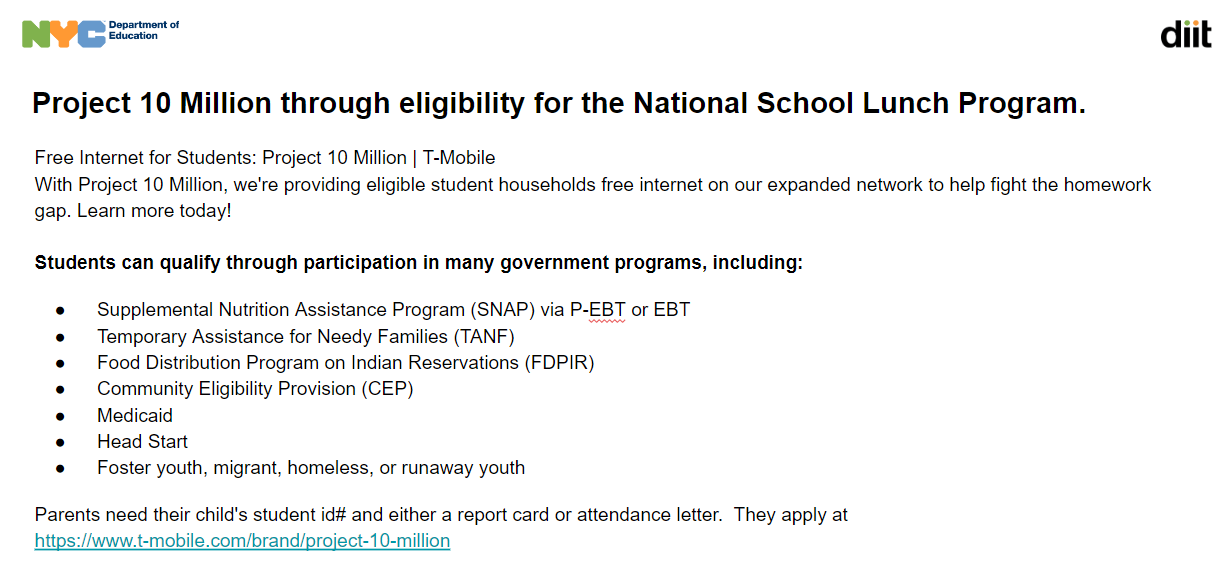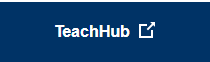PS 33 Edward M. Funk Elementary School
Technology Assistance
Last Updated: December 20, 2023
The Administration at PS33Q requests that iPads be charged nightly and brought to school daily for use in the classroom.
iPad Care and Safety
iPads should remain with the student they are assigned to in order to engage in remote learning and/or in school instruction.
Families will not be held accountable for accidental damage through normal use, but please exercise caution and common sense to protect your iPad. iPads must be installed in the case provided. You should be using your iPad primarily indoors for schoolwork and it must be secured in the case when you travel with the device.
Damaged iPads are protected by AppleCare. Families should bring the broken or non-functioning iPad to their school, and the school will work with the DOE and our vendors to ensure a replacement device is delivered to the school for the family. The broken device will be fixed by AppleCare, and will be redistributed to a student in need of a device.
Help with a Broken iPad or Device
The Device or Apps Fixes page has how-tos and guidance for fixing some of the most common iPad or device issues. If your student's device is broken and cannot be fixed by troubleshooting, please return the device to your child's school.
iPad Returns
If you no longer need the loaned iPad or if you are moving out of NYC, please return it to PS33Q along with any accessories that you received (charger and case.)
Technical Support
My child's iPad/device is lost or was stolen
Families who need to replace an iPad that has been lost or stolen must first file a police report in person at their residential police precinct.
Once you have the report filed, please provide the school with a copy of the report so that a technology teacher can assist with putting in a ticket for a replacement device.
If you need to borrow a device, please reach out to your child's teacher.
Additional information regarding iPad care and support is from the NYC Department of Education website under Digital Learning.
iPads should remain with the student they are assigned to in order to engage in remote learning and/or in school instruction.
Families will not be held accountable for accidental damage through normal use, but please exercise caution and common sense to protect your iPad. iPads must be installed in the case provided. You should be using your iPad primarily indoors for schoolwork and it must be secured in the case when you travel with the device.
Damaged iPads are protected by AppleCare. Families should bring the broken or non-functioning iPad to their school, and the school will work with the DOE and our vendors to ensure a replacement device is delivered to the school for the family. The broken device will be fixed by AppleCare, and will be redistributed to a student in need of a device.
Help with a Broken iPad or Device
The Device or Apps Fixes page has how-tos and guidance for fixing some of the most common iPad or device issues. If your student's device is broken and cannot be fixed by troubleshooting, please return the device to your child's school.
iPad Returns
If you no longer need the loaned iPad or if you are moving out of NYC, please return it to PS33Q along with any accessories that you received (charger and case.)
Technical Support
- If you need help with the iPad, please visit the SupportHub, and browse the questions and answers about DOE-loaned devices.
- If you don't find the answer to your question in SupportHub, you can have one of the technology teachers at PS33Q try to fix the device.
- If the iPad is broken or not functioning, bring the iPad to your school and the school will help you get a replacement, and fix the iPad to give to another student.
My child's iPad/device is lost or was stolen
Families who need to replace an iPad that has been lost or stolen must first file a police report in person at their residential police precinct.
Once you have the report filed, please provide the school with a copy of the report so that a technology teacher can assist with putting in a ticket for a replacement device.
If you need to borrow a device, please reach out to your child's teacher.
Additional information regarding iPad care and support is from the NYC Department of Education website under Digital Learning.
DOE Student Accounts
Every New York City public school student has a DOE account. It is created automatically when you enroll in school. Your DOE account stays the same the entire time you are in school, and with it you can access all DOE technology platforms.
Getting Started
Your school will give you your username and a password. Once you have these, you can start signing into DOE applications.
Additional information regarding DOE Student Account can be found on the NYC Department of Education website under DOE Student Accounts.
Every New York City public school student has a DOE account. It is created automatically when you enroll in school. Your DOE account stays the same the entire time you are in school, and with it you can access all DOE technology platforms.
Getting Started
Your school will give you your username and a password. Once you have these, you can start signing into DOE applications.
Additional information regarding DOE Student Account can be found on the NYC Department of Education website under DOE Student Accounts.
TeachHub is a portal to support students and teachers. The portal provides quick links to essential applications for remote learning, including:
- Google Classroom, Zoom, Google Meet
- Student report cards (available in the Student Documents icon)
- Multiple educational applications
- G Suite, Microsoft O365, and Zoom (using secure central accounts)
- And more!
NYC Schools Account - NYCSA Parent Portal
The new NYC Schools Account (NYCSA) Portal will allow you to:
How can I get a NYC Schools Account?
Email our Parent Coordinator Mrs. Jessica Maldonado at [email protected] with the following information:
An account creation code is created by the school and our school’s parent coordinator can provide you with that information once you email her with the above information. See below PDF on how to set up the Parent NYC Schools Account.
How Do I Access My Child’s Report Card?
See below PDF for step by step directions
You can watch this video that explains how to log into the NYCSA for parents.
For additional information on how to access and use the NYCSA please visit the NYC Department of Education website page on NYC Schools Account NYCSA.
- See your child's grades, test scores and more in My Student
- Take classes in Parent University
- Report bullying
- Access forms for your child
- Reset your child's DOE account password
- Access SupportHub
How can I get a NYC Schools Account?
Email our Parent Coordinator Mrs. Jessica Maldonado at [email protected] with the following information:
- Parent/Guardian’s Federal/State Issued ID
- Child’s Full Name
- Child’s Address
An account creation code is created by the school and our school’s parent coordinator can provide you with that information once you email her with the above information. See below PDF on how to set up the Parent NYC Schools Account.
How Do I Access My Child’s Report Card?
See below PDF for step by step directions
You can watch this video that explains how to log into the NYCSA for parents.
For additional information on how to access and use the NYCSA please visit the NYC Department of Education website page on NYC Schools Account NYCSA.
Free and Low-Cost Internet Options
All families with a student enrolled in a DOE school or program are eligible for the Affordable Connectivity Program (ACP), which offers monthly discounts up to $30 on internet bills, and a one-time device discount up to $100 with participating providers.
This program, launched by the Federal Communications Commission (FCC), is a replacement to the Emergency Broadband Benefit (EBB) program, which provided broadband internet service for eligible New York City households at a reduced cost during the COVID-19 pandemic.
To apply for this program, confirm your household’s eligibility, and find participating broadband internet providers, visit the ACP website. Families may also call the ACP helpline at (877) 384-2575.
There are several free or low-cost internet options available to New York City students and families.
Free Internet for Your Home
The following internet carriers are offering free household Wi-Fi or special accommodations for 60 days:
Free Internet Locations in NYC
There are many places across the city where you can go to connect to internet for free. Locations include:
Low-Cost Internet Plans
The following internet plans are available to eligible participants. Eligibility varies by provider. Contact the provider for more information.
Altice (also known as Optimum)
Altice offers Altice Advantage, a plan that starts at $14.99/month. To qualify, you must be:
Charter (also known as Spectrum)
Charter offers Spectrum Internet Assist, a plan that starts at $14.99/month. To qualify, one or more members of your household must be a recipient of one of the following assistance programs:
Verizon
Verizon offers the Lifeline program, a plan that starts at $19.99/month. To qualify:
For more eligibility information, visit Lifelinesupport.org
Wi-Fi Hotspots for Existing Cable CustomersAs an extension of their internet service, the providers listed below enable each other's high-speed internet customers to access up to 500,000 nationwide WiFi hotspots through the network name CableWiFi:
All families with a student enrolled in a DOE school or program are eligible for the Affordable Connectivity Program (ACP), which offers monthly discounts up to $30 on internet bills, and a one-time device discount up to $100 with participating providers.
This program, launched by the Federal Communications Commission (FCC), is a replacement to the Emergency Broadband Benefit (EBB) program, which provided broadband internet service for eligible New York City households at a reduced cost during the COVID-19 pandemic.
To apply for this program, confirm your household’s eligibility, and find participating broadband internet providers, visit the ACP website. Families may also call the ACP helpline at (877) 384-2575.
There are several free or low-cost internet options available to New York City students and families.
Free Internet for Your Home
The following internet carriers are offering free household Wi-Fi or special accommodations for 60 days:
- Comcast
- Charter Communications/Spectrum
- Altice
Free Internet Locations in NYC
There are many places across the city where you can go to connect to internet for free. Locations include:
- All branches of the New York Public Library
- Several public spaces in Lower Manhattan
- LinkNYC kiosks across the City
Low-Cost Internet Plans
The following internet plans are available to eligible participants. Eligibility varies by provider. Contact the provider for more information.
Altice (also known as Optimum)
Altice offers Altice Advantage, a plan that starts at $14.99/month. To qualify, you must be:
- eligible for--or participate in--the National School Lunch Program (NSLP); or
- a New York City resident who attends a New York City public school; or
- eligible for--or receive--Supplemental Security Income (SSI) and 65 years of age or older; or
- a veteran and receive state or federal public assistance.
Charter (also known as Spectrum)
Charter offers Spectrum Internet Assist, a plan that starts at $14.99/month. To qualify, one or more members of your household must be a recipient of one of the following assistance programs:
- National School Lunch Program (NSLP)
- Community Eligibility Provision (CEP) of the NSLP
- Supplemental Security Income (for applicants age 65+ only)
Verizon
Verizon offers the Lifeline program, a plan that starts at $19.99/month. To qualify:
- Your annual income is at 135% or less than of the U.S. federal poverty guidelines
- You, or someone in your household, participates in a qualifying federal assistance program:
- Supplemental Nutrition Assistance Program (SNAP) (formerly known as food stamps), or
- Medicaid, or
- Supplemental Security Income (SSI)
- Federal Public Housing Assistance (FPHA)
- Veterans Pension and Survivors Benefit
- Tribal Programs (and live on federally-recognized Tribal lands)
For more eligibility information, visit Lifelinesupport.org
Wi-Fi Hotspots for Existing Cable CustomersAs an extension of their internet service, the providers listed below enable each other's high-speed internet customers to access up to 500,000 nationwide WiFi hotspots through the network name CableWiFi:
- Cox
- Optimum
- Spectrum
- Xfinity